Did you subscribe to 9Mobile monthly data plan, and you got their free youtube streaming bonus? If yes, you can now use that bonus data - which is worth 2gigabytes, to browse and download on any website with the anonytun settings below.

9Mobile has cooked up many data freebies and bonuses which i'll brief you up on: All subscribers on the MoreCliq tariff plan, who recharges N500 or more within a week receives Cliq4DNite free data to browse from 12AM - 5AM. While users who subscribe to any 30-days data plans are sometimes rewarded with free youtube streaming data to enjoy from 1AM - 5AM daily.
So, if you received an SMS after subscribing which says; "Enjoy free YouTube streaming from 1AM-5AM daily," you're good to go, as it is the only requirement needed to rock this free youtube data which is 2GB.
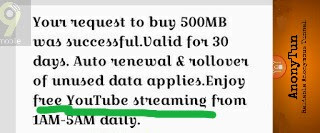
AnonyTun VPN Settings For 9Mobile Free Youtube Streaming Data
Like I stated earlier, make sure you received the above SMS, then proceed to download AnonyTun here. Install the app, launch it and configure thus:
Now click generate, then tap save, and finally hit the connect button.

That's all Techpaddicts. You can now start rocking your 9Mobile free YouTube streaming data on any site using the above Anonytun settings. Kindly share and tell us how it went via comment.

9Mobile has cooked up many data freebies and bonuses which i'll brief you up on: All subscribers on the MoreCliq tariff plan, who recharges N500 or more within a week receives Cliq4DNite free data to browse from 12AM - 5AM. While users who subscribe to any 30-days data plans are sometimes rewarded with free youtube streaming data to enjoy from 1AM - 5AM daily.
So, if you received an SMS after subscribing which says; "Enjoy free YouTube streaming from 1AM-5AM daily," you're good to go, as it is the only requirement needed to rock this free youtube data which is 2GB.
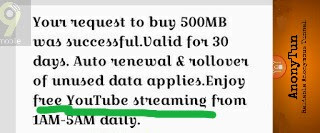
AnonyTun VPN Settings For 9Mobile Free Youtube Streaming Data
Like I stated earlier, make sure you received the above SMS, then proceed to download AnonyTun here. Install the app, launch it and configure thus:
- Click on STEALTH SETTINGS and turn it on
- Choose HTTP in 'Connection Protocol,' and input 8081 In Connection Port
- Toggle on Custom 'TCP/HTTP Headers' and tap on 'Edit Custom TCP/HTTP Headers'
- In the URL/HOST box, input myaccount.google.com
- Select POST under 'Request Method,' and choose NORMAL under 'Injection Method'.
- Under 'Extra Headers,' tick
Keep Alive and User Agent
Now click generate, then tap save, and finally hit the connect button.

That's all Techpaddicts. You can now start rocking your 9Mobile free YouTube streaming data on any site using the above Anonytun settings. Kindly share and tell us how it went via comment.
Copy the link below and Share with your Friends:







 About Entblog
About Entblog
No comments:
Post a Comment